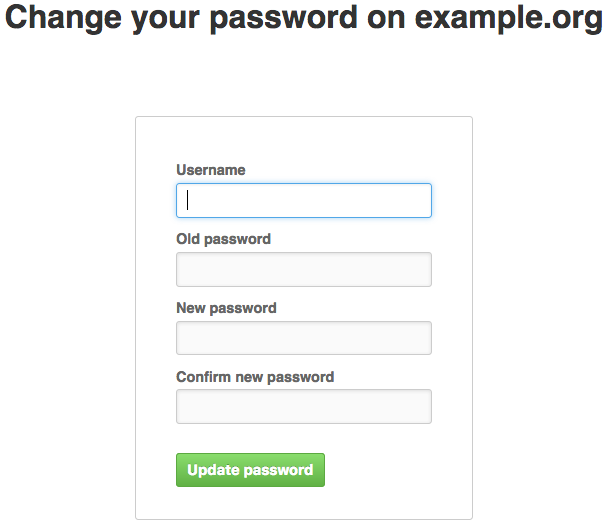1.7 KiB
1.7 KiB
Web UI for LDAP changing password
WebUI Client capable of connecting to backend LDAP server and changing the users password.
The configuration is made with environment variables:
| Env variable | Default value | Description |
|---|---|---|
| LPW_TITLE | Change your global password for example.org | Title that will appear on the page |
| LPW_HOST | LDAP Host to connect to | |
| LPW_PORT | 636 | LDAP Port (389 |
| LPW_ENCRYPTED | true | Use enrypted communication |
| LPW_START_TLS | false | Start TLS communication |
| LPW_SSL_SKIP_VERIFY | true | Skip TLS CA verification |
| LPW_USER_DN | uid=%s,ou=people,dc=example,dc=org | Filter expression to search the user for Binding |
| LPW_USER_BASE | ou=people,dc=example,dc=org | Base to use when doing the binding |
Running
dep ensure
LPW_HOST=ldap_host_ip go run main.go
Browse http://localhost:8080/
Running in docker container
docker run -d -p 8080:8080 --name ldap-passwd-webui \
-e LPW_TITLE="Change your global password for example.org" \
-e LPW_HOST="your_ldap_host" \
-e LPW_PORT="636" \
-e LPW_ENCRYPTED="true" \
-e LPW_START_TLS="false" \
-e LPW_SSL_SKIP_VERIFY="true" \
-e LPW_USER_DN="uid=%s,ou=people,dc=example,dc=org" \
-e LPW_USER_BASE="ou=people,dc=example,dc=org" \
npenkov/docker-ldap-passwd-webui:latest
Building and tagging
Get Godep
go get -u github.com/golang/dep/cmd/dep
make